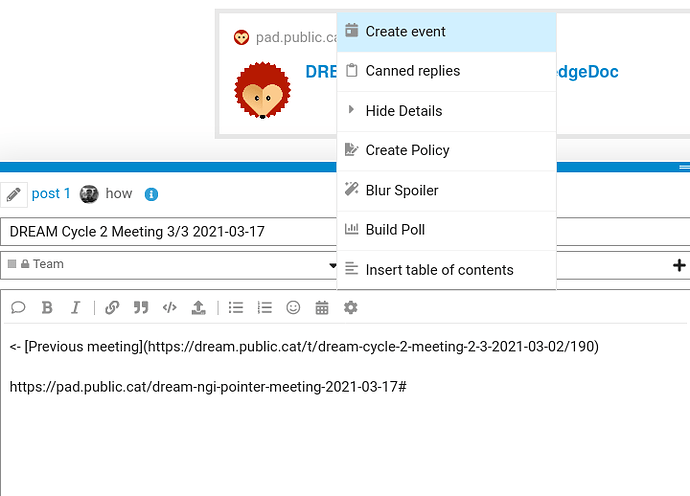DREAM Team Calendar
The calendar can be seen in the #team category page and can be edited by replying to the https://dream.public.cat/t/meetings-and-cycles/168/1 topic, or in the case of announcing holidays, in the https://dream.public.cat/t/vacation/188/1 topic.
Events can be added in the first post of, e.g., meeting topics, using the Create event button from the composer. ![]()
Watching the Calendar
The #team calendar appears on the category home page.
Events can be exported as ics files for import into another calendar.
Unfortunately the calendar itself can only be exported to Gaggle Calendar for now, so it’s not very useful.
Creating an Event
Events are created in the first post of a topic, using the composer ‘Create event’ interface:
Private events are assigned to one or more groups – in our case @dream.team.
Another option is to use the date ![]() button from the composer in a reply to the https://dream.public.cat/t/meetings-and-cycles/168 topic. A post can contain a single date, or two dates that will be used as starting and ending dates for the event.
button from the composer in a reply to the https://dream.public.cat/t/meetings-and-cycles/168 topic. A post can contain a single date, or two dates that will be used as starting and ending dates for the event.